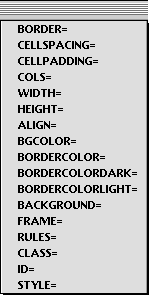
| If you put the insertion point at an opening tag and hold down the option key while you click in the window's titlebar, a menu appears with attributes which you can insert. Select an attribute from the menu and it will be inserted in the tag. If you for example put the insertion point at a table tag without attributes, the menu to the right appears when you option-click in the titlebar. | 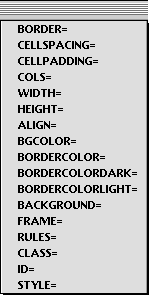 |
|
| Let's say you choose CELLSPACING from the menu. This attribute is then inserted as shown to the left. | ||
![]() If you now directly select another attribute from the menu, let's say
CELLPADDING, it is inserted as shown to the left. When you have chosen the
attributes you want you can type their values one after each other and use
the tab key to jump between them.
If you now directly select another attribute from the menu, let's say
CELLPADDING, it is inserted as shown to the left. When you have chosen the
attributes you want you can type their values one after each other and use
the tab key to jump between them.
Only those attributes which are not already used are shown in the menu.